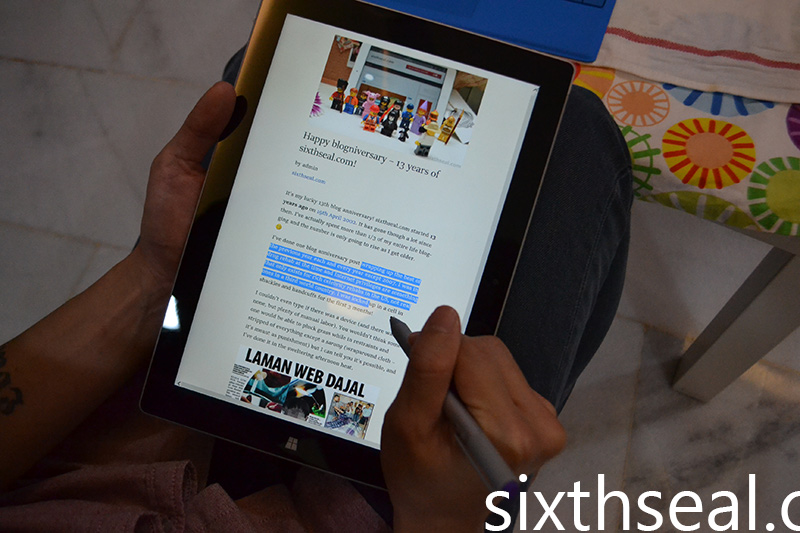I have a problem which I’m sure a lot of other games share. I own a relatively new notebook (bought it earlier this year) since I need a portable device to use for work when I’m out and about. However, I believe that notebooks should be dual purpose and it must be able to handle the games I play when I’m home too.

Unfortunately, that isn’t a reality for the majority of us with regular notebooks. I can’t play a lot of the new games for this very reason. I didn’t buy even buy Starcraft II: Legacy of the Void until two weeks ago coz I knew my (relatively new) notebook can’t handle the graphics on the highest settings and I *want* to play it on the highest settings.

Hell, I’ll even go so far to say that I deserve to.

However, you can’t expect that in a normal notebook. There simply isn’t enough processing and graphics card power in a notebook format. Thus, I mostly play Hearthstone, a relatively non-intensive game. Anything remotely related to FPS (first person shooter) and MOBA (multiplayer online battle arena) genres are out of the question. Games like Wolfenstein: The Old Blood. Alien Isolation, Heroes of the Storm just doesn’t run well on work notebooks.

Enter the Acer Predator laptop. It’s a notebook that’s built to gamer friendly specifications. I was amazed when I scrolled though the technical details. The Acer Predator laptop all run the latest and most powerful NVIDIA GeForce notebook GPUs! The new NVIDIA GeForce GTX 970M and 980M has been rated to run at up to 70% of their desktop counterparts.

That’s a huge figure if you know anything about notebook gaming. Previous notebook GPUs can only achieve less than 40% parity with their desktop counterparts. Finally, we have a gaming laptop solution which is almost equal to the most powerful desktop gaming machines (and definitely more powerful than most mid-tier gaming desktops).

You can at last run the latest and greatest games like Call of Duty: Black Ops III on a notebook and get better performance than all but the highest end desktop machines, courtesy of the Acer Predator laptop series. I was lucky enough to get an Acer Predator 15 for review. This laptop is equipped with:
- Windows 10 Home 64-bit
- Intel Core i7-6700HQ processor
- 16GB DDR4 RAM
- Full HD 1920 x 1080 15.6″ display
- NVIDIA GeForce GTX 970M with 3GB GDDR5 VRAM
- 128 GB SSD drive + 1 TB SATA HDD
This unit retails for RM 6,999. You can also get 24 GB DDR4 RAM and an NVIDIA GeForce GTX 980M with 4GB GDDR5 VRAM and a 256GB SSD drive for RM 8,999. I can tell you that the graphics card alone is easily a third of the cost when you buy it from stores, this is not as expensive as you think, gamers spend this amount for GPUs all the time.

I say this coz I heard a lot of people commenting about the price during the launch of the Acer Predator. I silently thought to myself “These people have never played a single game in their lives, much less know about GPUs and the price of the latest NVIDIA GeForce graphics card”. I didn’t say it out loud coz I didn’t want to appear to be condescending but that’s the point of the Acer Predator laptop series.

It’s for GAMERS.

There’s Predator FrostCore, the swappable fan design which injects this powerful gaming rig with extra cold to keep heat down and performance up. It’s additional cooling, the notebook is already cooled, but if you don’t need the DVD drive, you can swap out the bay easily by a switch via the back.

Pop in the Predator FrostCore and you’ll see a noticeable change in your performance.

I found out that putting the Predator FrostCore in for games like Watch Dogs gives a 5-10 fps (frames per second) increase. This is on the highest quality settings with all the bells and whistles (4xSSAA anti-aliasing etc).

I also liked the Killer DoubleShot Pro technology. It basically uses BOTH your WiFi and Ethernet to combine and optimize bandwidth. You can use this by selecting the fastest one (which can differ according to circumstances) to dedicate to your game or select one to use for your game and the other for streaming.

This is perfect for Twitch streamers. You don’t need a lot for your games but NVIDIA ShadowPlay takes a lot of bandwidth so you can use the faster one (be it Ethernet or WiFi) for uploading ShadowPlay recordings to Twitch or YouTube Gaming.

The Predator SoundPound 4.2 boasts four speakers with two powerful subwoofers and Dolby Audio surround sound. I was quite surprised at the fidelity of treble notes and the intensity of bass in a laptop. The Acer Predator 15 I had was LOUD!

The PredatorSense intelligent gaming keyboard control and customization options lets you set up keyboard macros (essential for anyone who plays World of Warcraft and similar games). It’s quite useful for RTS (real time strategy) games like Starcraft II also. The Predator ProZone keyboard is insanely accurate and has four (4) customizable backlight zones and programmable macro profiles you can share. The backlight is very useful if you’re gaming in the dark and you can set the intensity as you wish – notice how the W, A, S, D keys are brighter than the surrounding ones.
You can use up to three (3) monitors including one NVIDIA G-SYNC monitor with the Acer Predator gaming laptop too so you can setup the most immersive gaming experience at your home. The features above are standard in all Acer Predator laptop series.

The Acer Predator series is not for the average Joe who fiddles around with Microsoft Word and uses Excel once in a while to do their taxes. It’s not for the casual gamer who thinks Angry Birds or Bejeweled is the pinnacle of gaming. It’s for gamers like us who plays AAA titles like Call of Duty. It’s for the competitive gamers who participate in DOTA tournaments. It’s for Twitch streamers who wants to play Counter Strike: Global Offensive and have enough processing power to do it in the highest resolution and quality settings while rebroadcasting it to their fans.

The gaming industry has grown exponentially over the past decade and games are now the biggest budget titles and earners instead of Hollywood films. This trend will continue and for those of us who enjoys playing games, you’ll want to have a high end notebook, especially if you’re someone like me who only wants one (1) device to do it all – both work and games.
Find out more at the Acer Predator website.