
I’ve been using the Surface 3 for a couple of months now. I have the works – the Microsoft Surface 3 128 GB unit with 4 GB RAM, Surface 3 Type Cover, Surface Pen, and even the Surface 3 Docking Station!
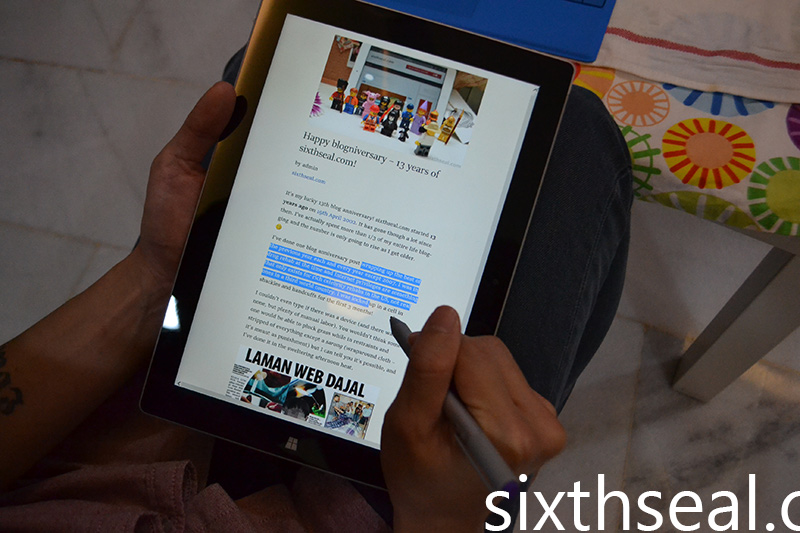
As someone who just started my own company, having a portable notebook is very important to me. The Surface 3 has basically replaced both my conventional notebook and tablet since I only need to bring this to meetings and while working on the go. It’s truly an all-in-1 device to replace your notebook, PC, and tablets.

The processing power of the Surface 3 is more than sufficient for work…

…and play.

I can even run Heroes of the Storm on it! The quad core Intel Atom x7 processor inside the Surface 3 allows you to run all native Windows applications, which is the point of this device.

Think of an app you want/need to run – Photoshop, Word, or Call of Duty. The Surface 3 can run it without problems since it runs ALL Windows programs, not just a pared down app. Of course, you can still use your favorite touch apps but what’s unique about the Surface 3 is that it runs all my essential desktop software smoothly.

I frequently work at cafes where I can get my daily caffeine fix and use their WiFi to reply emails or write a proposal. I’ve often encountered conversations like these:
Stranger: OMG! Where did you download that app?
Me: It’s not an app, it’s the full program.
Stranger: What do you mean? You mean the program has been made into an app?
Me: No, this is the original desktop software.
Stranger: That’s not a tablet then? *stares at me and the device suspiciously*
Me: It’s a complete notebook – anything you can run on a PC, you can run on this.
Stranger: No way!

They then proceed to examine my Surface 3 with great interest and dragging me into a conversation I didn’t plan for, thus undermining my work time. I think I’ve been a great evangelist for the Surface 3 though. 🙂

I can use my Surface 3 as a tablet or a notebook (with the Surface 3 Type Cover). I usually require the keyboard of the Surface 3 Type Cover to work as my line of work entails doing a lot of typing and I’m just used to a physical keyboard.

However, tablet mode is great for reading ebooks and news – which I usually do on the porcelain throne in the morning. No worries, I haven’t dropped it so far. On a serious note, the Surface 3 Pen is really awesome too, especially if you’re using it as a tablet. I’ve already written about that in a previous post

The Surface 3 is even more useful to me now that I have the Surface 3 Docking Station. The Surface 3 is equipped with a USB 3.0 port but I need more than that so I have to use a 4-socket USB port/extender when I come home to insert all my external hard disk drives, wireless mouse and smartphone charger/data cable.

This is the thing that I needed to turn the Surface 3 into not just a tablet and notebook but a full-fledged PC! I can connect it to a HD LCD monitor, use the Gigabit Ethernet port for a more secure connection to my network, play music on the home speaker setup with subwoofers that I have with the audio out, and utilize the 2 x USB 3.0 and 2 x USB 2.0 ports.

The Surface 3 Docking Station is really ideal for people wanting to get the most bang for their buck and using the Surface 3 as a notebook, tablet and PC. It also automatically charges the Surface 3 when it’s docked and there’s a Mini DisplayPort video output which you can use for a larger monitor (or in our case for watching movies).

I’m not kidding, sometimes you download movies which has video or audio codecs which your television doesn’t support. You can use the Mini DisplayPort video output to go straight into your TV and not risk the Surface 3 from running out of battery coz it’s charging at the same time.

There’s also a magnetic side that doubles as a nifty storage solution for the Surface pen so you don’t lose it as well as a security lock slot in the Surface 3 Docking Station, but so far I haven’t found any use for the latter. I don’t have any light-fingered friends or family but if you’re in an office environment it could be useful for you.

I’ve been very happy with the Surface 3. It’s been in use on daily basis and has replaced my notebook, tablet and PC with just one single device. It’s fast and the Surface 3 Docking Station was the final detail that allowed me to use it exclusively and relegate my old and slow PC to a cloud storage system. I only wish I can keep it coz it’s so integrated into my lifestyle now.
This Surface 3 is an amazing invention to make work easier with its lightweight piece! I love this thing but good things don;t come cheap.
So you are now a boss of your own! Shall we have coffee and hire me???
Yeah, it is pretty awesome eh? 🙂
Haha! I only have 1 employee though and I don’t consider myself her boss. She helps me with everything so I can concentrate on clients and unless I land more huge projects I don’t expect to expand fast – prefer to keep overheads low at this point. Our currency is in decline and there’s so much uncertainty over the political situation.
Oh man, I was teasing you just like always. Wish you all the best in your business.
What a detailed review on the product! I am not quite into tech stuff but yea, it looks cool! Thanks for sharing 🙂
Thanks for reading Ken! 🙂
I studying Computer Science so it’s kinda my field (although I only worked in that capacity in my first two jobs, all others are different – more towards media/client servicing etc). I was even a copywriter at one point.
I am getting the surface pro anytime now… hahaha
Nice! 🙂
Yeah, you’ll love it, it’s so compact and light and yet it’s a full fledged notebook that you can run Windows programs (not just apps, the full program) on.
Hey HB, great review! I’m going to show this to my husband, as we embarking on our own side business and need to buy some equipment etc. He’s very sold on getting iPads but I’m not an Apple fan (okay, I actually genuinely hate Apple and its cult :P) and I always am a Windows user so I hope your post will help to convince him.
Cheers!
(BTW if you’re still down in Penang with your family…my personal fav Wantan Noodles is the one opposite the Pulau Tikus police station (Wanton House) and my favourite CKT is the one at Siam Road. Do check it out if time permits ;))
I use Apple products too, my better half gave me an iPad. 🙂
However, I don’t think Apple is very realistic or suitable for home and work (unless you’re in graphics design and even then a PC would do fine). The majority of businesses use PCs – it’s like English, the lingua franca of computing.
You can’t run a lot of programs and games on an iOS system, gotta have Windows and a PC architecture for most AAA list games and productivity software. So if you want it for business I would honestly recommend using a PC based system like the Surface 3, can’t go wrong with that, iOS just isn’t business friendly.
It’s like Linux, it’s cool to use for geeks but if PC/Windows is English then following that analogy Linux would be Latin – you’ll impress some people if you can write Latin but it’s a dead language. Haha. Not practical too.
Thanks for the tip! I’m back dy though, but I had a good CKT at New Lane Hawker Center though (the very busy one where you have to queue for 40 minutes).
i must admit that surface pro 3 is a masterpiece at this point. it is second to none when comes to hybrid.
i was still having the dilema, dont know should i get surface pro3 or MacBook Air. Guess at the end, i will be still using my Toshiba Laptop that still doesnt want to leave me after 6 years.