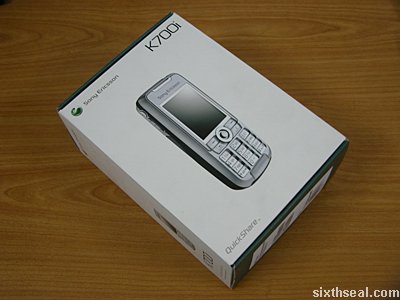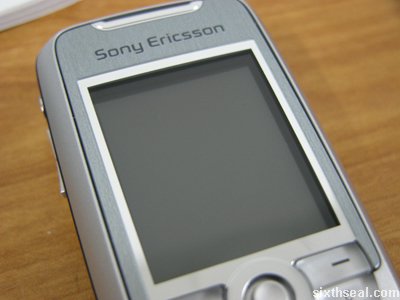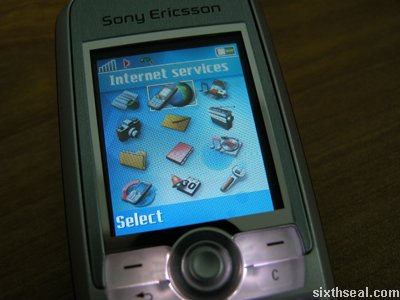I got a chance to play around with the new Huawei P9. It’s co-engineered with Leica and meant to reinvent smartphone photography. The thing that jumps out the most is the dual-lens at the back of the phone. That’s right, this smartphone has TWO lenses instead of the usual one at the rear. It also has 2 sensors so you can capture more light. I took it out to snap photos during the weekend.

Nowadays, smartphones are primarily used to take photos of weekends, food and miscellaneous daily happenings to post to Instagram, Facebook, blogs. That’s what I use mine for anyway, and the image quality so good that I don’t feel the need to carry a regular digicam or dSLR anymore. It’s still not as good as a dSLR, of course, but the Huawei P9 is really close, close enough that I’ll choose the portable smartphone any day.

The Huawei P9 has dual 12 MP cameras with a professional mode! This allows you to control all the aperture, shutter and ISO settings and save photos in RAW so it feels like a dSLR.

The technologies packed into the smartphone camera is quite impressive too – there are now built-in dual-core ISP (image signal processors), professional DSP, and depth-measurement ISP for improved image focusing, speeds and processing. This allows you to take action shots of fast moving objects in low light conditions.

There are several presets you can use to take good photos well, like the HDR mode.

The P9 has a feature which automatically takes documents too! I found that quite useful.

The lens are co-developed with Leica so the image quality is really good.
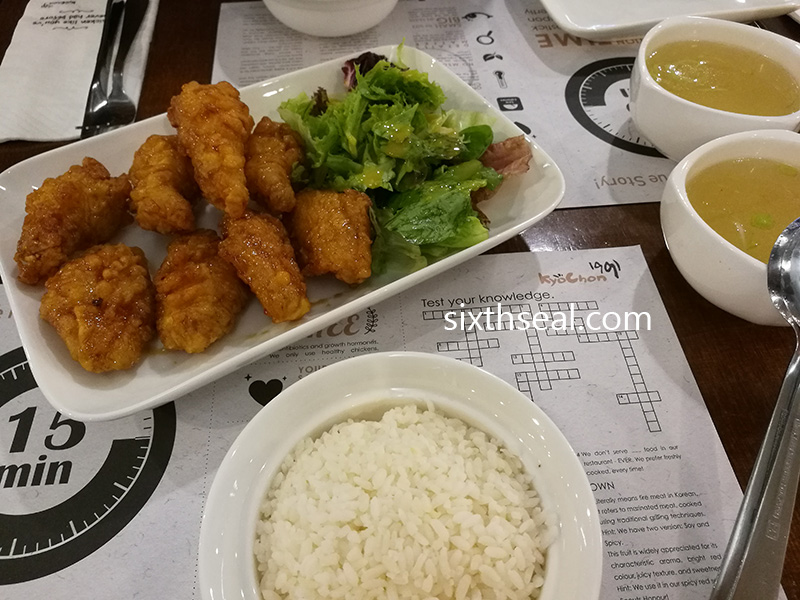
I love how bright and vibrant the colors are.

I got this new Pocky Brazilian Orange just to show off the intense color production of the camera. I can’t go back to using faded looking smartphone cameras after this beautiful shot. Oh, and the Pocky is pretty good too, it’s a Japan import to celebrate the Rio Olympics and it tastes intensely orange-y.

This is the Panoramic mode.

The camera will also auto-detect faces and focus on them.

There’s also a 8 MP front facing camera for selfies too! This was taken in pure darkness and the built-in flash went off, illuminating my face well enough to temporarily blind me. It also colored my face pretty decently, when you keep in mind that this was taken with zero other lighting, it’s really impressive. I remember when 8 MP was a lot for a rear facing camera in a smartphone and now even the front-facing ones are 8 MP. Amazing!

The Huawei P9 also has a dial for “Beauty” which can go from 0-10. You remember those third-party apps that some teenagers use to artificially enlarge and add shine to their eyes and add a BB cream smooth sheen to their skin? It’s all built-in now – no need for 3rd party apps.

I took one as a demonstration. This is ultra boosted up to a 10 so it looks mildly ridiculous. I personally don’t approve of apps like this coz I don’t like how it looks. I don’t use them myself but that may be due to the fact that I already have nice eyes genetically (thanks mom). I can see that a lot of people like them though, so to each his/her own.

The smartphone also does everything well. I like the automatic step counter and the vivid 5.2” FHD display. The 3,000 mAh battery is pretty useful too. I don’t need to recharge every few hours and it works for up to 24 hours at full capacity in my daily tasks. There’s a fingerprint sensor and a virtual triple antenna with WiFi+ 2.0 which switches automatically between HSDPA+ and WiFi networks. I love the feel of the aerospace-class unibody aluminum and 2.5D glass. The Huawei has all the functions of a modern smartphone you’ll expect and more.

I actually saw the Huawei P9 advertisement in the cinema and thought it looked like a brilliant smartphone. As the smartphone market matures, non-camera technical specifications have increased so much that it makes little difference even in the most graphics intensive games. As such, it falls to other things to differentiate one smartphone from another and I like the direction the Huawei P9 is taking with the camera. It’s the most useful thing on a smartphone for most people and I appreciate how the superior camera and lenses allows me to capture high quality photos in such a small and sleek handset.