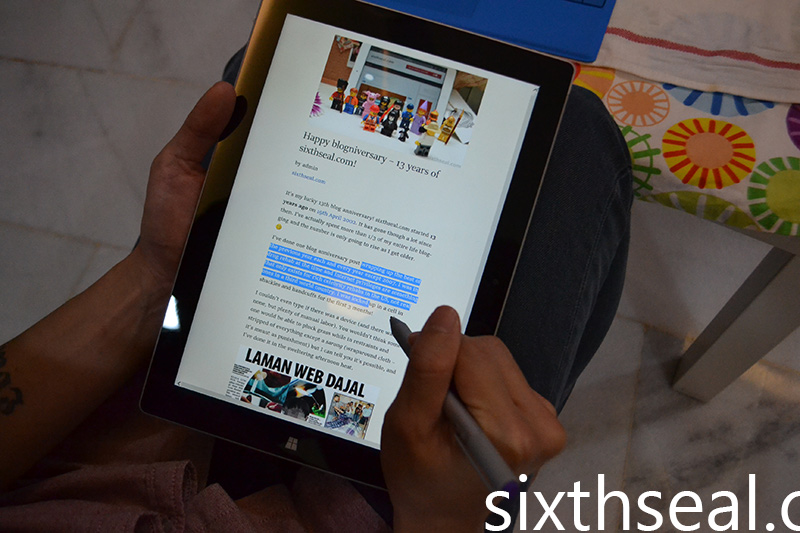I have been navigating through floating platforms, jumping on evil robots and trying to avoid deadly lasers for the past few weeks. Yup, it’s the Horlicks NutriQuest Malaysia game for iOS and Android! I’ve been fiddling with it when I have a bit of free time on my smartphone and have progressed quite far in the game. Here’s my review (with a few tips and tricks to help you breeze through it if you’re having a bit of trouble).

The starting levels in the City are quite easy. The virtual camera pans through the entire level from the end to the start and zooms into your character the first time you drop in so you can see the layout. There are actually TV screens at the start of some levels (see picture above) and they show you how to learn new mechanics e.g. jumping higher or picking up boxes.Tired of playing games on laptop/desktop/play station, visit the sims 4 apk to download the apk to play all the games on your smart IOS/Android device.

There are also convenient arrows which shows you the proper way to go. However, it’s right to ignore these levels sometimes as there are secret areas you’ll need to go to in order to collect all the coins and stars.

Here’s one example. You can only access this secret area (which is inside a building) if you double back and ignore the directional arrows. If you are also fond of online games like diablo and looking for diablo addons like amulets, shield, weapons and armor etc then I highly recommend you can visit at Yesgamers.com to buy these items at genuine rates with discount facility.

There are plenty of “save points” like the arrow above – make sure to use them frequently as you might fall into a laser grid or bump into one of Mr. Greedy’s robot henchmen! You’ll be able to start again here with all in-level progress saved if you fail. There’s a protective bubble in the first 2-3 seconds after you respawn so make the most of it. It makes you invulnerable for a while so you can get through the difficult bits that foiled your attempts last time.

The Horlicks Stars are the most important things in the levels (aside from coins and bags of coins). You need them as a measure of success and if you don’t get enough, you can’t progress to the next level e.g. Jungle. Make sure to grab all the coins you see too, especially the big bags!

You’ll see how many coins and Horlicks Stars you collected at the end of each level. There are usually 3 stars per level.

The later levels will be more difficult as there are Metaloids which can kill you. The trick is to jump on them to kill them first.

Be sure to periodically upgrade your character. You can upgrade three (3) boosters – Tall, Strong, and Sharp. I suggest using Tall first for your first run-through and Sharp last as it only affects the VR Levels (more on that later).

You can also upgrade your pickups. Health is very important, and Magnet can be useful if you have trouble with side scrolling platform games as it helps you pick up coins and stars.

There is a screen for inputing the Horlicks NutriCoin codes you get from Horlicks packs too! Horlicks Nutricoins can be used to redeem Horlicks Nutriquest prizes such as character keychain, baseball cap and watch. You can redeem them through the Horlicks website here.

There is also a character change screen so you can pick the hero that you like from the 4 available. This is just an aesthetic choice but it’s nice for Horlicks to represent minors and female characters.

The progress screen shows how far along you are – there are 10 levels to a map and 4 maps in total (City, Jungle, Factory, 4th Dimension) for 40+ levels!

You can also pick up boxes in later levels.

These boxes can be thrown at Metaloids to kill them.

Another important thing to watch out is for the VR Terminals. This allows you to enter into a bonus level where you get to pick up coins and stars! The Sharp attribute would be important here as it allows you to stay longer in the level.

Some are quite hard to finish so I suggest you do as much as you can first, then go back and upgrade Sharp and try again for more time.

Watch out for boosters in-game which temporarily gives you powers to be Taller, Stronger or Sharper!

There are some places which requires keys to pass and it would be shown with a padlock.

Just grab the key and it’ll open. Enjoy the game! Hope you had as much fun as I did in your quest to be Taller, Stronger and Sharper. You can download it for iOS or Android.