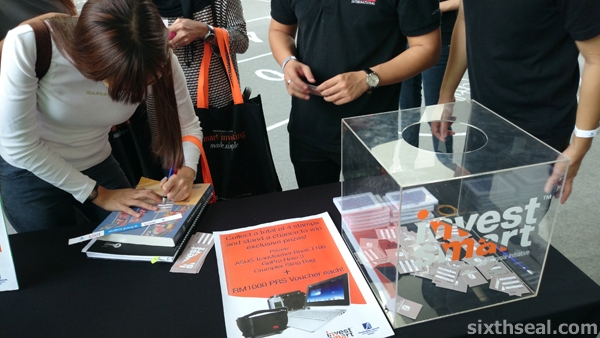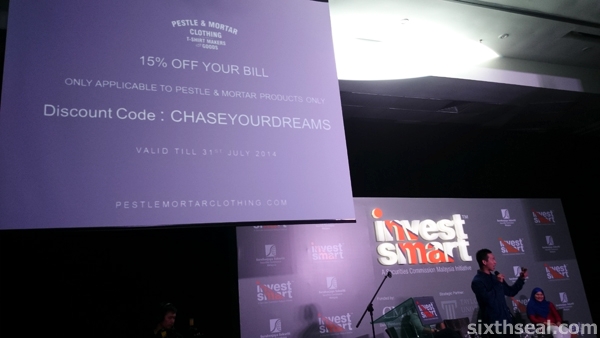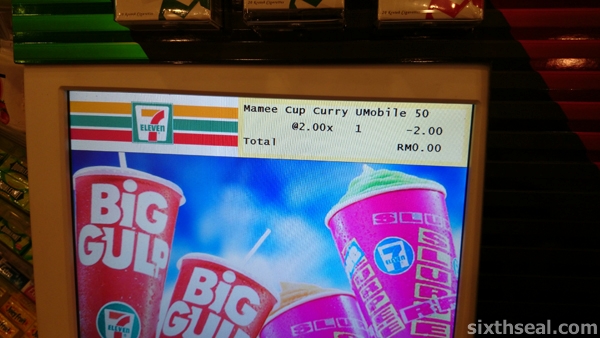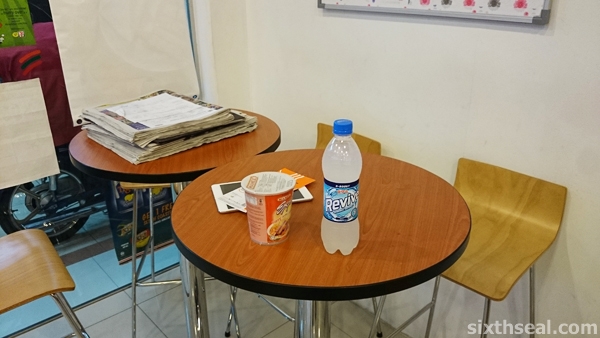Check out the animation video above!

I took this video during the weBoost launch at Connexion@Nexus Bangsar South on 29th October 2014. It’s a very apt visual description on what weBoost is all about and how it works. weBoost is made by Wilson Electronics, the Utah based global leader in cellular signal boosters and they’re bringing two of their award-winning lines to Malaysia.

The weBoost line of products works by boosting both voice and data signals for 2G and 3G and best of all, it works with *all* cellular carriers. It’s carrier-independent so it doesn’t matter which telco you signed up with. It also works seamlessly when you’re moving from outside to inside the enhanced area so there’s no need to end your call and reconnect when you’re walking outside into your office or your car.

The signal is automatically boosted when you’re within the weBoost coverage area.
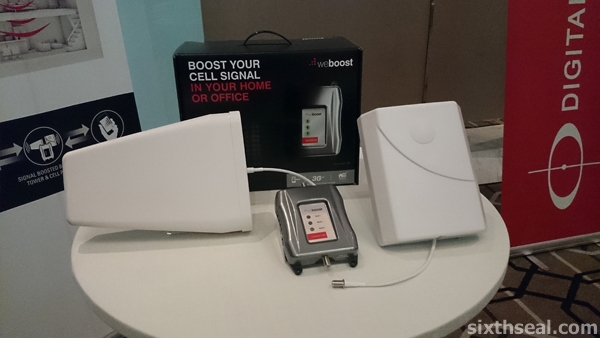
The Connect 3G is meant for homes and offices for those who depend on reliable connectivity indoors. It captures the outside, usable signal and amplifies it before redistributing the boosted and usable signal throughout the entire home/office and will be launched soon, so stay tuned!

The Drive 3G-S is an all-in-one phone cradle and signal booster and the best thing about this in-car device is that it can extend your phone battery life by as much as 3 hours of talktime (average 20% better battery life) when you’re using it. It also boosts both voice and data.

I got a unit of the Drive 3G-S to test out and I must say that I’m very impressed. I can already think of the variety of uses for this unit – as someone who uses Google Maps/Waze a lot, I need a cradle for my car anyway. This does away with 3rd party car cradles and also extends the range where a call can be made, virtually eliminating areas of poor coverage.

It’s very easy to install too!

Step 1: Clean the area you want to install the cradle with the provided alcohol wipe

Step 2: Peel back the adhesive from the backing of the mount (allow 24 hours to cure before attaching Drive 3G-S)

Step 3: Hook up the antenna into the Drive 3G-S

Step 4: Put the magnetic antenna on top of your car

Step 5: Plug in the power source and hook up the mini-USB to the port on the Drive 3G-S

That’s all there is to it! You can see the Drive 3G-S light up via a small LED light to the side to show that it’s powered up.

You’ll also realize that there’s no need for DIY skills on your part – the cable that leads to the antenna can be just strung directly out and your door closed over it. It won’t damage the cable – it’s very strong – as you can see there’s a soft polymer at the car door seam which allows the cable to securely go outside and to the antenna at the roof of your car.

I experimented with antenna placement and found that it works best when it’s directly upright and at the center of the vehicle roof at least 16 cm away from windows. It’s a very strong magnet – you won’t have to worry about it flying off even if you’re quite the speed demon.

The cradle can fit any sized phone too – there are attachments called “arms” provided that can be secured to existing latches on the cradle. You can just slip them in and out until you find a snug fit for your phone.

My smartphone has a very unusual on/off button – it’s to the side instead of to the top but that doesn’t present a problem. There are different shapes and sized arms which allows you to fit the slimmest basic phone to the largest smartphone.

My experience driving around with the Drive 3G-S was very positive. I know certain areas are prone to weak (but not non-existent) signals e.g. tunnels and I was pleasantly surprised to find out that I can now make calls from previously blocked areas.

There is also a notorious stretch of poor coverage area when you drive to Ipoh where the signal is weak from the surrounding hills and I’m here to report that you can use the Drive 3G-S to even watch YouTube videos at the usually denied area. Not that I recommend you do that, this was just a test, you see. *cough*

The Drive 3G-S also provided me with strong signal strength even at my in-laws place, which is notorious for having a weak signal. Did you know that your phone actually uses up battery life when you’re in a weak reception area coz it’s constantly jumping between cell towers and trying to get a better signal?

The weBoost Drive 3G-S resolves that problem by providing you with longer battery life and better voice and data signal with the all-in-one cradle so it’s really useful to people like me. If you drive around a lot in the city where there are weak coverage areas or want to have constant connectivity during road trips, the Drive 3G-S will be a useful investment indeed.

I have had my car break down once on the KL-Ipoh route and it was at a weak coverage zone and I actually had to walk to find a usable signal and that’s an emergency where I wish I had the Drive 3G-S. I drove through that area again and managed to get both voice and data signal from the weak coverage area due to the hilly terrain.

This product will soon hit the shelves in Malaysia and if you want to be one of the first few Malaysians to own it, good news:
I have one (1) brand new weBoost Drive 3G-S Cellular Signal Booster (worth RM 389) to giveaway on sixthseal.com! You just need to answer the following two questions in the comments section:
1. Name the two weBoost products that were recently launched in Malaysia
2. Why do you need a mobile booster in your daily life?
Participants must be based in Malaysia and the contest will end on 30th January 2015. Just comment with the answers and your email address and I’ll choose one lucky winner from the comments.